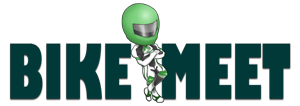Home › Forums › Pure Petrolhead › Slightly fettled Lambretta….
- This topic has 30 replies, 5 voices, and was last updated 11 years, 3 months ago by
 Radar.
Radar.
- AuthorPosts
- June 20, 2013 at 8:42 pm #15085
 HippoDronesParticipant
HippoDronesParticipant…… with an RG500 ENGINE!!!

 June 21, 2013 at 10:51 am #66287
June 21, 2013 at 10:51 am #66287 imperialdataKeymaster
imperialdataKeymasterNow that’s scary!
A part of me wants to see the RG with the Lambretta engine in it too
 June 21, 2013 at 8:23 pm #66288
June 21, 2013 at 8:23 pm #66288 HippoDronesParticipant
HippoDronesParticipantNow that’s scary!
A part of me wants to see the RG with the Lambretta engine in it too

hahahaha AWESOME, with small wheels too?
 July 31, 2013 at 7:45 pm #66289
July 31, 2013 at 7:45 pm #66289 RadarModerator
RadarModeratorThat would be seriously funny!
September 4, 2013 at 9:09 pm #66290 alanl250Participant
alanl250ParticipantI have some better pics than the one you have, if you can advise how to upload them I’ll put them on, the one at the back is an rd350ypvs, the rg has taken a few years to get on the road, its a tuned gamma engine rescued from a breakers just before he took the hammer to it for the ally
Twin disks on the front single on the rear and should be good for 90hp ? the other hobby we have is an F2 sidecar with a CBR600RR engine, slightly different but just as quick.September 5, 2013 at 12:05 am #66291 HippoDronesParticipant
HippoDronesParticipanteasiest way to add pics to a post is to host them on a site like http://www.photobucket.com and then once you have uploaded them to there, copy the link for each photo that is surrounded by [ img]……[ /img] tags then paste the links into your reply on here.
Welcome to BikeMeet.net btw
I bet the scooters were scary to ride, even tho the brakes were up to the job?

Would love to see your sidecar build, is it going to be road legal?
September 5, 2013 at 7:32 am #66292 alanl250Participant
alanl250ParticipantOk thanks I’ll try again tonight, they are a bit hairy flat out but seem stable enough, with the 500 as with the normal bike the power kicks in around 8k rpm and but its still ok , it just lifts the front wheel up. The F2 is for the track but I have seen a couple on the road. I’ll try to put some more pics on tnite
September 5, 2013 at 10:41 am #66293 imperialdataKeymaster
imperialdataKeymaster…it just lifts the front wheel up…
 Look forward to seeing the pics, welcome to BikemeetSeptember 5, 2013 at 12:47 pm #66294
Look forward to seeing the pics, welcome to BikemeetSeptember 5, 2013 at 12:47 pm #66294 alanl250Participant
alanl250ParticipantHeres a couple but Im having some problems with photobucket so will upload some more from home

 September 5, 2013 at 2:12 pm #66295
September 5, 2013 at 2:12 pm #66295 HippoDronesParticipant
HippoDronesParticipantthat is amazing
 lovely craftmanshipSeptember 5, 2013 at 5:12 pm #66296
lovely craftmanshipSeptember 5, 2013 at 5:12 pm #66296 imperialdataKeymaster
imperialdataKeymasterWow, beautiful work.
Modded your last post, you just need the stuff between [ img] and [ /img], delete the rest.
September 6, 2013 at 7:01 pm #66297 ses310Moderator
ses310ModeratorWow like that alot! It’s a work of art
September 6, 2013 at 8:57 pm #66298 RadarModerator
RadarModeratorFantastic work and they look awesome.
Are you a pure scooter man or do you have some normal bikes too?
Good to see on the forum, do you have any other projects on the go or planned, we like to follow projects on here!
This link will show some forum highlights over the years.
https://bikemeet.net/forums/topic/great-posts-pics-across-the-site-part-2/
Must do something similar for 2013!
September 7, 2013 at 1:04 pm #66299 alanl250ParticipantSeptember 7, 2013 at 6:03 pm #66300
alanl250ParticipantSeptember 7, 2013 at 6:03 pm #66300 ses310Moderator
ses310ModeratorHi Alan, no image shown.
Have a read of this, it should help with posting photos
Your image should exist somewhere on the web. If you haven’t already, set up an account over at Photobucket, it’s free and reliable:
Photobucket has simple boxes that help you to copy the web address of files you upload there. Copy the ‘Direct’ link, that’s the one you’ll need to embed images on Bikemeet.
If you have them hosted elsewhere, then do this to get the link to your picture:
Display the image in your browser. Right click on the image itself. Select ‘properties’.
If you copy this web address (usually starting by https://) then you have the direct link to that picture.
If you’re using Firefox then right click and ‘Copy link location’.You can show images in a post on BikeMeet.net by using image tags. Click on the “Insert Image” icon (Hint: it looks like a tiny Mona Lisa painting – hover over the icons to get a description of what they do). Inside these image tags, type in the web address of your image or copy and paste it.
AS MENTIONED, YOUR IMAGE MUST EXIST ON THE WEB SOMEWHERE FIRST
You should now have something like:
[img*]https://photobucket.com/username/abc123.jpg[/img*]”
without the 2 asterisks.
Use the test post section at the bottom of the homepage if you want to try it first, or simply preview your message before posting using the “Preview” button. You can upload your images to free web space like that offered by Photobucket, Flickr etc
Still not sure and want to dig your eyeball out with a spoon? Just post a plea for help in the ‘Cafe’ section and someone will assist.
Err, with the picture posting that is, not the eyeball removal :o
- AuthorPosts
- You must be logged in to reply to this topic.