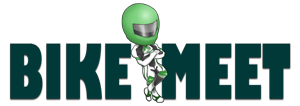Home › Forums › BikeMeet Cafe › Computer Virus
- This topic has 3 replies, 4 voices, and was last updated 20 years, 1 month ago by
 XV16.
XV16.
- AuthorPosts
- June 17, 2004 at 12:43 am #8864
 GixParticipant
GixParticipantThought I would warn you all. I recently received an email saying “Here is the game patch you wanted mate. Hope it works. XXX”. My anti-virus had not picked anything up automatically but as I hadn’t got a clue who it was from and what he/she was on about, I did a manual scan on the attachment. It turned out to be the Netsky.Q.worm. Thought I would warn you all as my anti-virus didn’t initially detect it. I am just relieved that I scanned it manually before opening it. I urge everyone else to do the same.
The roads are my race track!!
June 17, 2004 at 11:32 pm #19525 RadarModerator
RadarModeratorI was getting these too, and I have now loaded Norton (appropriate for a biker!) anti-virus. My computer has slowed down alot though and I am having troble loading to this site.
Any ideas? I am a complete computer idiot, so keep it simple!June 18, 2004 at 12:08 am #19526 GSX RatParticipant
GSX RatParticipantPC Cillin is pretty good , they gave away an oem version when i bought my motherboard – free updates too which is nice LOL. On the subject of viruses, you should turn off the preview pane in outlook express – you know the one that lets you read mails without actually opening them , unfortunately (spellcheck?) this feature is often exploited by virus writers to run code as soon as mail is downloaded and highlighted…..
GSX750 Ratfighter / SR125 Rat / GSX600F / Beamish250 / Honda70 Rat
Blackboard paint – Covers a multitude of sins!
June 18, 2004 at 12:29 am #19527 GixParticipant
GixParticipantHi Radar. I also installed Norton and found that it slowed everything down. This is because the Auto-Protect is enabled as default. This means that Norton will automatically scan every file and program that you click on to open before allowing it to be opened. Here is what you do to disable it –
Either right click on the Norton icon at the bottom of your screen, there will be 3 options, left click on Disable Auto-Protect. The icon should then appear with a cross through it.
If you can’t find icon or for some reason haven’t got one, open Norton Anti-Virus program. When the window appears, click on OPTIONS, you should see some boxes with ticks in. Click on the Enable Auto-Protect. The tick should then disappear.If you turn off your pc you will have to repeat these steps unless you remove the tick from the box saying “Start Auto-Protect when Windows starts up”. It is up to you whether you want to do this. I haven’t as my pc is on almost permantly anyway.
You should be safe to carry out these steps as long as you scan your pc for viruses regularly as the program will still warn you of malicious emails and if you are downloading it will still be monitoring.
As for connection problems, it may be your firewall. Do you have a seperate firewall like ZoneAlarm? I had to configure mine to allow Internet Explorer access. Another reason may be that you need to add this sight to your “Allow Cookies” in Internet Options.
Hope this helps, let me know if you need any more help.
The roads are my race track!!
June 22, 2004 at 8:23 pm #19528 XV16Participant
XV16ParticipantI now use McAfee, I removed Norton as quick as i removed AOL, both of them take over your PC. It’s a bit of a bummer if you have paid for it, but personally i would put it down to experience. PC Cillin is also a good one, but I think they are just a little slow with the updates.
At the end of the day, any is better than none.Best Regards
Stuart XV16
Please note that some of the comments and articles posted may not represent my views or the views of FORUM99 and its moderators.
HELP KEEP THIS FORUM ALIVE! PLEASE DONATE. - AuthorPosts
- You must be logged in to reply to this topic.