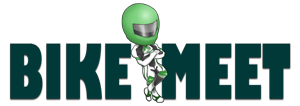Home › Forums › Product reviews › Humax PVR8000-T
- This topic has 1 reply, 1 voice, and was last updated 19 years, 9 months ago by
 imperialdata.
imperialdata.
- AuthorPosts
- February 7, 2005 at 6:28 pm #9452
 imperialdataKeymaster
imperialdataKeymasterBought this gadget at Xmas 2004 from Curry’s at £137.99. It is a great idea. A Freeview box with a hard disk drive recorder stuck inside (PVR = Personal Video Recorder). My last 2 Freeview boxes worked but very often locked up on the picture on shutdown. They were both Sagems, cheap and unfortunately not very cheerful. Got my money back on these and decided to stop messing about and buy the Humax ’cause I like gadgets.
The picture quality is excellent though the scart lead. The menus seem intuitive enough and programme recording is as easy as most video recorders. There is a timer option for recording programmes too. A clever EPG (electronic program guide) is part of the package, many Freeview boxes don’t offer this. Only thing I could criticise it for is a noisy hard drive, a problem more pronounced on the quieter TV programmes with its low ‘humming’ noise, even in an enclosed cabinet under the TV.
Now for the techie bit. As it is a new technology, although by the time you read this it will probably have been condemned to the Betamax bin, I had to have a peep inside the box. It was after all over a fortnight old. Inside there is a 40Gb 5,400rpm PC hard drive which gives up to 20 hours of recording time. It was just screaming “UPGRADE ME”, so I did (damn those voices…..). I dropped in a 120Gb Maxtor drive for 60 hours of recording. This is an IDE HDD and has a spindle speed of 7,200rpm and it costs about £65. I did it as follows:
1. Unplug the PVR8000T from the mains and strap the case down to earth, this removes any problems with static zapping your electronics
2. Take off the case.
3. Disconnect the power cable (4 wires) and the data cable (40 wires) from the old drive.
4. Ensure that the new drive has the jumper set for ‘cable select’ – a diagram on the drive shows the correct position or you can do a web search for the jumper settings if your drive does not show them. I used this setting instead of ‘master’ purely because the old drive was set this way.
5. Unscrew the HDD mounting screws and remove it. Be gentle with drives they are very sensitive to knocks.
6. Plug the cables into the new drive and secure with the screws.
7. Put the cover on and remove your earth wire.
8. Turn on and let the HDD be set up by the Humax unit. I stil gave it a quick format from the Humax internal menu just to be sure.The internal temperature went up a little but so did the outside temperature that day, so maybe it was not ‘laboratory conditions’. The unit was still running cool and, although a bit quieter, there was still a hum from the HDD bearings. I don’t rate Maxtor drives that much so I may drop in another quieter drive soon. It was just something I had to do!
Hope this helps someone but please note this is something which would invalidate the manufacturer’s warranty.[
 ]
] - AuthorPosts
- You must be logged in to reply to this topic.