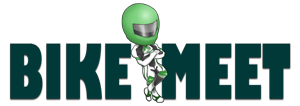- This topic has 1 reply, 1 voice, and was last updated 18 years, 4 months ago by .
Viewing 1 post (of 1 total)
Viewing 1 post (of 1 total)
- You must be logged in to reply to this topic.
Home › Forums › BikeMeet Cafe › Avatars
Having a big clearout of avatars. Should you fancy having a new picture uploaded, please submit your avatar to [email protected]. Make sure they are 24kb max in size and 90 x 90 pixels. If you need some software to do this, take a look at the excellent free program Irfanview
Quickie TBF tutorial:
Open image in Irfanview.
Click on Image, resize, Untick Preserve Aspect Ratio, type in Width of 90, Height of 90, select Pixels, select Resample, OK.
Then File, Save As, give it a new filename (the old one will exist on your drive that way in case you need it). Experiment with the jpeg slider on the right to get your file size down.
That’s all!
Now you can even send pictures to your friends that they can actually see on their screen! A nice size is 640 x 480 for digital pics. Don’t forget that some quality is lost on the conversion to jpeg, again it’s best to experiment.